One of the fastest ways to make your video suck less: Stop moving the camara.
Pros get to move the camera. You will too after you become a pro—or even after you’ve practiced enough to reach “skilled amateur” status. (Note, though, that some of the greatest shots in movie history don’t move the camera much at all!)
But if you’re not a pro, treat your video camera like a still camera. You don’t move with a still camera—you just point and fire. Same deal here. Point the lens, take your finger off the zoom button, look at the LCD screen to make sure your picture is good, and press “start.” Stop when you’ve got the shot, and repeat. The rhythm you’re going for is Move, Point, Shoot, Stop—Move, Point, Shoot, Stop.
The result will be a series of well-framed shots in which the motion of the subject catches and holds our attention, without the distraction of the frame careening all over the place.
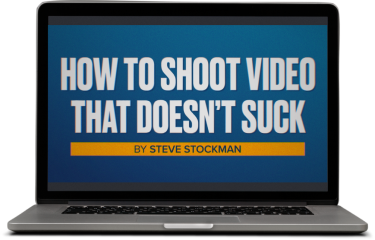
Get a free preview of the new video course!
Sample two lessons from our new video course free right now. No signup or credit card required!
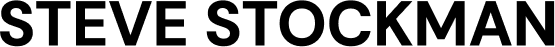






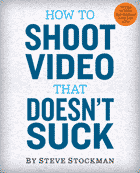


 Steve Stockman is a writer/ producer/ director in Los Angeles. How to Shoot Video That Doesn't Suck, available in 9 languages, is the best selling video how-to book in the world. You can find the updated edition from Workman Publishing wherever you get books, ebooks or audiobooks.
Steve Stockman is a writer/ producer/ director in Los Angeles. How to Shoot Video That Doesn't Suck, available in 9 languages, is the best selling video how-to book in the world. You can find the updated edition from Workman Publishing wherever you get books, ebooks or audiobooks. 

Any equipment you would recommend for keeping the camera from moving?
Sure. Tripods or monopods (which are single legs you balance the camera on) will work fine. But really, you don’t need equipment. Just stop moving, breathe slowly, and shoot. If you’re using a zoom and having a hard time staying steady, lean against a handy wall or tree.
Exactly. Some newbies feel that keep moving the camera continuously brings variety in their shoot but nothing happens like that.