Dear Steve–
I am reading your book and have an urgent question about sound.
I’ll be taking video of an upcoming family celebration. If I follow your advice to shoot short shots, I’ll be starting and stopping the camera a lot. I understand your point that our brains make visual sense of these cut-together images, but what about the sound? When I stop and start, conversations will be cut off and the resulting audio will be a jumble.
How do I fix this?
Cesar Vargas
It’s true that when you start and stop the camera at a live event, sound transitions may get glitchy. If one shot at your Thanksgiving Dinner is Mom and Sis having a conversation about gravy and you cut mid-word to a your cousins cheering the quarterback into the endzone, the change in sound will seem jarring.
Fixing audio isn’t that tough. Here are a few suggestions, listed from easy to difficult:
1) Ignore it, and it will probably go away: If you focus your video great shots of the action at your family event, you’ll find that about 20 seconds into your video, the audio cuts will bother you less.
2) Take out all the audio and replace it with music: You’ll end up with a “silent” montage of the party, set to a great song. This requires rudimentary use of an editing program, but it’s pretty easy. If you shot short shots, so much of the music will line right up with the video that it will look like you planned the whole thing.
3) Edit your video for sound: Place your cuts at the end of complete sentences, or at a lull in the noise. Transitions can be further softened (or covered up) by adding sound effects or music.
4) Do it like the pros do: Get even better sound by doing everything in option 3 PLUS a full-on multi-track mix in Garageband or even Protools. For serious sound geeks only.
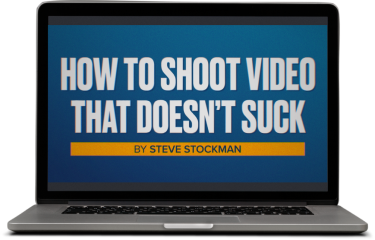
Get a free preview of the new video course!
Sample two lessons from our new video course free right now. No signup or credit card required!
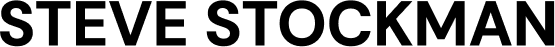






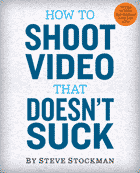


 Steve Stockman is a writer/ producer/ director in Los Angeles. How to Shoot Video That Doesn't Suck, available in 9 languages, is the best selling video how-to book in the world. You can find the updated edition from Workman Publishing wherever you get books, ebooks or audiobooks.
Steve Stockman is a writer/ producer/ director in Los Angeles. How to Shoot Video That Doesn't Suck, available in 9 languages, is the best selling video how-to book in the world. You can find the updated edition from Workman Publishing wherever you get books, ebooks or audiobooks. 
