What’s the best way to shoot a stunning place, like a summit with great views in all directions?
I have tried slow panning for 360 degrees a couple of times, but I am not satisfied. If we pan slowly for better view, the whole 360 takes substantial time– if we pan fast…not good either. If we just record short clips 5 secs each in several directions, people might not get the idea of how stunning the place really is.
What do we do?
–Milosh
Instead of shooting stories like most people, you shoot a genre we in the business call Nature Videography (because you’re, you know, shooting video of nature. We people in the business are geniuses.) In Nature Videography, beauty is paramount.
Yet even in nature videography, beautiful shots can be boring. And I suggest that they are boring for the same reason they’re boring in any other video: they stop adding information. “Too long” = “I’ve already understood the shot, you’re not telling me anything new, but I’m still looking at the same thing. Yawn.” Shots that don’t tell us anything new don’t work in any kind of video.
A pan is essentially moving the camera direction from right to left, or vice versa. There is nothing magic about them, but they can be a great tool to add information. For example:
CUT to a man’s shocked face. The Camera PANS RIGHT to reveal a hand holding a gun. It FIRES.
We didn’t know the gun was there until we moved the camera- the pan revealed this information. After the gun fires, the shot has no more information to give us. No new information = boring. So we CUT TO something else.
Here are some ways to think about using pans to add information to nature videos, but the principals apply to any video:
Pans don’t just show, they reveal. Carefully choose the starting and ending point for your pan to convey information. Start on FACE, pan to GUN. The same rules apply to nature video. What makes the shots special? In a nature video it might be the light, the composition or a surprising vista. Make sure you end your pan on a shot that really pays off for the audience.
Judge the length of the pan by how much information it conveys. If you’re bored, speed it up or cut out the boring parts and make the pan into multiple shorter pans.
The In-Between must add information too. What’s going on between start and end points in your pan? It needs to be worthy of the time allotted. If there’s nothing brilliant in-between, don’t pan.
Pans aren’t the only way to do “stunning”. You can get a sense of grandeur by starting with the mind-blowing ultra-wide shot of the mountaintop, then cut into a series of tighter and even more stunning still shots. The geography we remember from the wide will make the tighter shots more interesting. Or do short pans that overlap to give us a sense of scope. There are no rules here– panning the camera isn’t the only way to move it. Experiment on your next video, and find alternatives that work for you.
Milosh’s video, below, looks great. I’ve cued up to one of his panning shots. If you like nature video, it’s worth watching from the beginning. Nice job, Milosh!
Do you have a question? Ask it here.
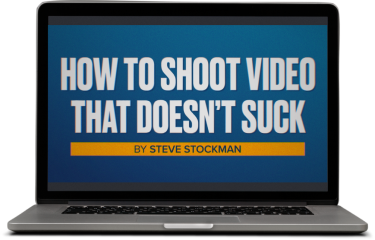
Get a free preview of the new video course!
Sample two lessons from our new video course free right now. No signup or credit card required!
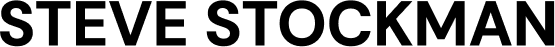






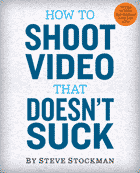


 Steve Stockman is a writer/ producer/ director in Los Angeles. How to Shoot Video That Doesn't Suck, available in 9 languages, is the best selling video how-to book in the world. You can find the updated edition from Workman Publishing wherever you get books, ebooks or audiobooks.
Steve Stockman is a writer/ producer/ director in Los Angeles. How to Shoot Video That Doesn't Suck, available in 9 languages, is the best selling video how-to book in the world. You can find the updated edition from Workman Publishing wherever you get books, ebooks or audiobooks. 

Steve, thank you for taking time to review / come up with strategies to cover situation like this! You really addressed in many inventive ways the issue that I (and many other people) encounter.
I also draw another conclusion by reading your post – there are no rules for all possible situations, we need to apply good judgement and creativity all the time to produce great video!
Sometimes people ask me for advice how to improve their videos, and the best (and only) advice I have for them is your book, I hope they do not get offended by the title :)
Thanks again!