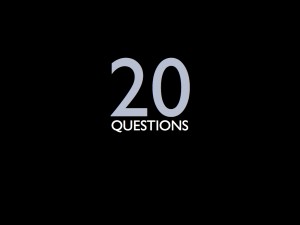 Since everyone alive today has been watching film and video from birth, we all have some idea of what bad film and video look like. It’s that stuff you click out of instantly on your browser or your remote, often within 15 seconds of starting it.
Since everyone alive today has been watching film and video from birth, we all have some idea of what bad film and video look like. It’s that stuff you click out of instantly on your browser or your remote, often within 15 seconds of starting it.
“I know bad video when I see it” works great when you’re the consumer, but not so well when you’re the creator. Creators not only need to know bad video when they see it, they need to know bad video before they see it. Ideally even before they start shooting it.
How do you see the bad stuff coming ahead of time and fix it before it happens? Pilots, doctors and other mission-critical actors have been using checklists for years to prevent mistakes. Now you can too! Welcome to the “How to Shoot Video that Doesn’t Suck Checklist”– 20 questions to make your video great.
These 20 questions will help you cull the good from the bad in your own work before you show it to an audience. An ounce of prevention, if you will.
Read through the list as you’re thinking about your next video. The more questions you can answer “yes” to, the stronger your video probably is. Got a “no”? How can you fix it now, before you spend time and/or money doing it wrong?
The How To Shoot Video That Doesn’t Suck Checklist
Planning:
1. Is my idea best expressed as a video?
2. Does it tell a clear story?
3. Do I know who the story is about?
4. Is there a clear beginning to the story?
5. Is there a clear middle to my story?
6. Is there a clear end to my story?
Shooting
7. Do all my shots contain a clear subject and action?
8. Does every location help bring the story alive?
9. Do all my backgrounds help tell the story?
10. Do my stars always look great?
11. Do I see a lot of their faces?
12. Are all my scenes lit well, so viewers can see what they’re supposed to see?
13. Are all my scenes miked well, so viewers can hear what they’re supposed to hear?
Editing
14. Is each shot cut to it’s best and shortest version?
15. Have I deleted all shots that look/sound awful or are otherwise technically flawed?
16. Have I used only cuts to transition between shots?
17. Are my graphics simple and elegant?
18. If for the web, is my video shorter than 3 minutes?
19. If it’s longer than 3 minutes, is there a damn good reason?
20. Do I like this video more every time I watch it?
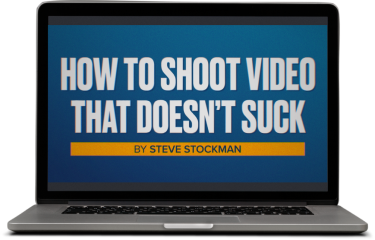
Get a free preview of the new video course!
Sample two lessons from our new video course free right now. No signup or credit card required!
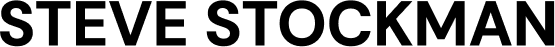




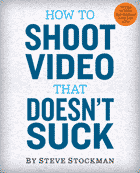
 Steve Stockman is a writer/ producer/ director in Los Angeles. How to Shoot Video That Doesn't Suck, available in 9 languages, is the best selling video how-to book in the world. You can find the updated (2017) edition from Workman Publishing wherever you get books, ebooks or audiobooks.
Steve Stockman is a writer/ producer/ director in Los Angeles. How to Shoot Video That Doesn't Suck, available in 9 languages, is the best selling video how-to book in the world. You can find the updated (2017) edition from Workman Publishing wherever you get books, ebooks or audiobooks. 
Hello I have been reading your book ” how to shoot video that doesn’t suck and I have to say I’ve been blessed because I leared some very important tips and techniques that would help improve my video, such as shorter film scenes and don’t shoot until you see the eyes. I want to get into filming because I do storyboards and I just want to thank you for all the very valuable information in your book as well as on the web set God Bless!!!!
I have been listening to your book How to Shoot Video That Doesn't Suck. It contains great tips.
Wasnt focusin on the background that much…guess i learnt smt
.
love question #20!
and thanks for the reminder to get in close to faces…
One of my favorites– it’s how I decide whether or not a video is done.