The microphones on most video cameras are programmed to adjust their own sound levels: they take whatever they hear and boost it to a constant, listenable level. Unfortunately, if they hear crowd noise around you, they boost that. Traffic noise, sirens—it all gets boosted.
In fact, if the camera mic hears nothing, it boosts that too. In an interview where the subject is too far from the mic, the camera will crank up every hint of sound between you and them, creating a big, echoey overlay of room noise.
If you’re as close to your subject as you should be (see tip #4–“Zoom with Your Feet”) this is less of a problem. To make it no problem at all, use a microphone. Head to Best Buy and plunk down $25 for a terrific clip-on mic. Plug the wire end into your camera, clip the mic end to your subject’s shirt, and your sound problems are over.
You can also buy a boom mic, which requires an assistant’s help. The assistant holds the mic very close to the subject, just outside of your camera’s shot. Noise problem solved.
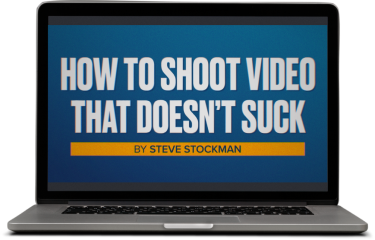
Get a free preview of the new video course!
Sample two lessons from our new video course free right now. No signup or credit card required!
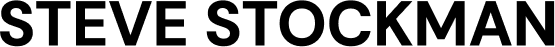






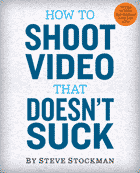


 Steve Stockman is a writer/ producer/ director in Los Angeles. How to Shoot Video That Doesn't Suck, available in 9 languages, is the best selling video how-to book in the world. You can find the updated edition from Workman Publishing wherever you get books, ebooks or audiobooks.
Steve Stockman is a writer/ producer/ director in Los Angeles. How to Shoot Video That Doesn't Suck, available in 9 languages, is the best selling video how-to book in the world. You can find the updated edition from Workman Publishing wherever you get books, ebooks or audiobooks. 
